Numbering Commands
Sunday, February 19, 2023
9:24 PM
Outline Formatting
This is a powerful command to apply numbering to headings, with options to indent content below headings or indent tagged content. This is similar to the way Microsoft Word manages numbered headings.
In the dialog's Numbering section, choose to apply numeric or alphanumeric numbering to all headings on the page. Note that this is a one-time procedure so if you add new or delete old headings, re-apply numbering using this dialog. The Remove existing checkbox cleans up numbering that you've applied below; remember to tick this if you've already applied numbering, otherwise it will double-up!
The numeric numbering will prefix headings with "1.", "1.1.", "1.1.1.", etc. The alphanumeric numbering will prefix headings with "1.", "a.", "i.", etc.

The last settings you use in this dialog will be preserved. To reset the dialog back to its default settings, use the Reset Settings item from its system menu, accessed from the title bar icon.
Indenting Content
You can indent paragraphs below all headings, below tagged headings, or below tagged paragraphs. If you want to indent only below tagged headings or paragraphs, take advantage of OneNote's tagging-by-keyboard feature by customizing a tag and moving it up to one of the first eight items in the list of tags; then you can use Ctrl-# to quickly apply tags to the headings or paragraphs you want before using the Outline Formatting dialog.
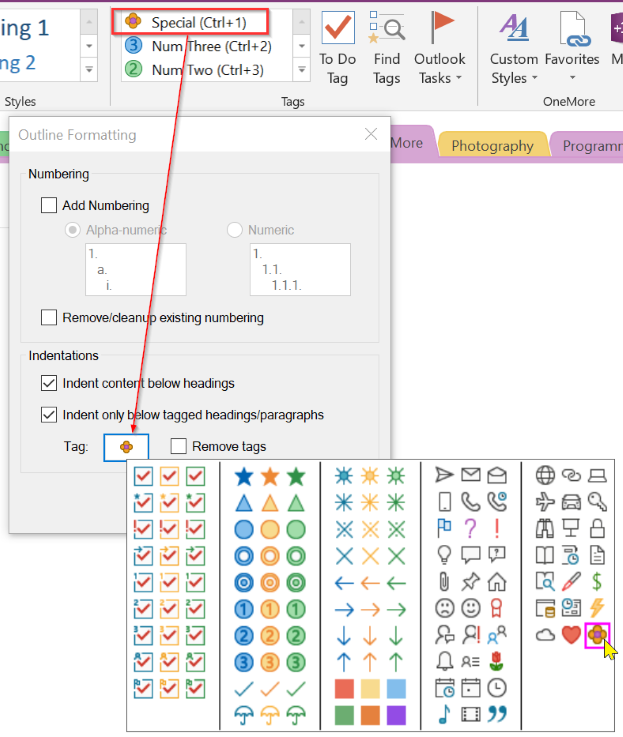
Sort Lists
Sorts the current list or all lists on the page, with options to sort nested lists and numeric lists.
Number Sections
Adds sequential numerical prefixes to all sections in the current notebook. Each section group is treated independently.
Remove Section Numbers
Removes the numerical prefixes from all sections in the current notebook that were previously added using the Number Sections command.
Number Pages
Adds sequential prefixes to all pages in the current section using one of two different numbering schemes as shown in the dialog:

Remove Page Numbers
Removes the numerical prefixes from all pages in the current section that were previously added using the Number Pages command.
#omwiki #omcommands
© 2020 Steven M Cohn. All rights reserved.
Please consider a sponsorship or one-time donation to support ongoing development
Created with OneNote.